Students, faculty, and staff at George Mason University can now add their Mason Mobile ID to Apple Wallet and use their iPhone, Apple Watch, or Android device to seamlessly and securely access residence halls, offices, dining locations, and other campus facilities, as well as make contactless purchases on campus. Over 7,500 card readers throughout Mason’s multiple campuses have been upgraded to help enable this convenient, secure solution.
“Mason has been working hard to get us to a place to offer the Mason Mobile ID, and we are excited to bring this technology to campus,” said Danny Anthes, Director of Technology Services. “The Mason Mobile ID will enable more convenient access to on-campus spaces and amenities, as well as provide added security for students and staff.”
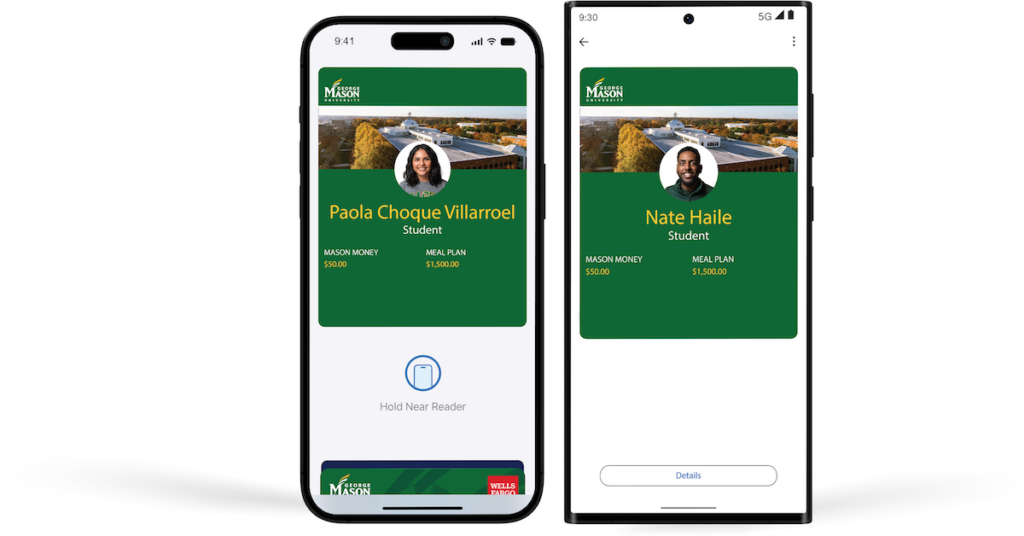
With Mason Mobile IDs, students can complete any action that would have previously required a physical ID card — both on and off campus — with just their iPhone, Apple Watch, or Android devices. Students simply hold their device near a reader to gain access to campus facilities and resources such as transportation and the gym, entry to residence halls, and more.
“Keeping with innovation by transitioning to a secure mobile credential brings an enhanced, convenient experience to our students — all with the seamless technology they know and love! On a personal note, I’m looking forward to using my Apple Watch for entry into the office,” said Laura Callahan, Director of the Mason Card Office.
iPhone and Apple Watch users who enable Express Mode do not need to unlock or even wake up their device to use their Mason Mobile ID in Apple Wallet – they can simply tap and enter. If an iPhone needs to be charged, students can still use their device to access campus areas with automatic Power Reserve.

The move from physical cards to Mason Mobile ID on iPhone, Apple Watch, or Android device allows for transactions that are safe, convenient, and secure, and helps students avoid handing their ID cards to someone else. Mason can also issue school IDs remotely without the need for students to request an Mason Mobile ID in-person, eliminating the need to print and mail physical cards and creating a safer, more cost-effective, and more environmentally friendly process.
“The new Mason Mobile ID program is a welcome advancement to my student experience at Mason,” stated junior, Zayd Hamid. “Speaking as someone who has frequented Piedmont Desk and the Card Office this semester for physical cards, this development is sure to bring down some of my replacement card costs that my friends and I always end up wracking up. Mason Mobile ID makes it easy and convenient for me to get around campus, and I’m grateful for OBS’ efforts to make this step forward to provide an accessible student ID option for the Mason student body.”
Mason is one of the first universities in Virginia to implement a Mason Mobile ID that can be seamlessly added to an Apple Wallet.
“The Mason Mobile ID will significantly enhance on-campus life by providing additional security and convenience to our Mason community,” said Patrick McCavitt, Interim Vice President of Operations and Business Services. “This initiative aligns with the university’s commitment to sustainability and innovation, and we are very excited to roll this out.”
Mason Mobile ID on iPhone and Apple Watch – Secure and Private
Mason Mobile ID on iPhone and Apple Watch take full advantage of the privacy and security built into iPhone and Apple Watch. If a student misplaces their iPhone or Apple Watch, they can use the Find My app to immediately lock their device and help locate it. Apple will not know when or where students are using their Mason Mobile ID on iPhone and Apple Watch, including locations accessed, what they buy with it, where they buy it, or how much they paid. Transaction history is never stored on Apple servers.
Operations and Business Services (OBS) is excited to bring this upgrade to the Mason community. For step-by-step instructions on how to enroll for your Mason Mobile ID, FAQs, or to learn more about the Mason Mobile ID program, visit: masonid.gmu.edu.
